7 Tips for Your Onboarding Email Sequence
- Treat emails like sales letters, ‘cos they are!
- There’s nothing random about ‘em – it’s a funnel
- Your copy shouldn’t be as slick as a used car salesman’s hair
- Do NOT ask questions you may not want the answer to
- Do NOT waste time on stories people don’t care about
- Vague messages will NOT be tolerated
- Edit in the awesome
The right users may be signing up for your free trials…
They may be activating.
They may be experiencing AHA moments and getting value out of what your SaaS offers. They may be the perfect candidate for a paying customer.
But here’s the problem: too many of them are not buying. They’re not converting from free to paid. They should convert. But they’re just… not.
Could be your free trial is too long. Could be your pricing is wrong. Could be your users don’t understand how to use your product. Could be your whole business model is wrong. Or it could be something much simpler – it could be this:
You’re still sending onboarding emails when your trial user is ready for sales emails
There comes a time when your prospect is actually ready to buy.
The nurturing stops. And the closing begins.
This is where it comes down to what you say and how you say it.
It comes down to copy.
As we work to grow Airstory, we see – time and again – that the biz gets stronger when our copy acts like our online salesperson… and results get crappy when our copy doesn’t realize it’s supposed to be selling. Now I know I’m talking about “selling,” which is a trigger word for a lot of people. (“Don’t sell! Teach, and they’ll convert.“) But the fact is that, eventually, you really do have to try to close your prospect. Yes, you’ve gotta have the right strategy, product-market fit, nurturing content, etc. But once that’s settled, it’s all about copy that closes.
Once it’s time to sell, your copy can triple your business… or cut it in half… or destroy it. Copy is that important.
Not long ago, we worked with Wistia on increasing paid conversions for their trial emails. If you know Wistia, you know:
- Wistia’s product is great. (We’ve been hosting our videos with Wistia for the past 4 years and have happily paid them some $5000 for their service.)
- Wistia’s brand is strong. If you’ve been to Wistiafest, you know they’re champions of video marketing, and people who make videos know that, too.
- Wistia’s price didn’t show any signs of being problematic. They were doing some price testing while we worked, separately from our work.
- The majority of Wistia’s trial users were good-fit users. That is, there was no cause for concern that the prospect was wrong.
But something wasn’t working. In spite of all of that. In spite of Wistia being Wistia.
It was a copy problem. Wistia’s email copy wasn’t acting like an online salesperson. It wasn’t closing.
So we fixed that. Here’s how.
A side-by-side comparison of how we optimized Wistia’s SaaS email copy to bring in a 350% lift in paid conversions
I’ve spoken about this study at conferences like Mozcon, and I’m gonna keep mentioning it ‘cos it’s such a good study in closer copy. But I’ve never gone through all 8 emails like I’m about to do here. I’ve never shown the before-and-after for each of them. I’ve never gone much deeper than using these emails to teach folks how to “get specific” and stuff like that.
Today, I’m gonna share the long and the short of this SaaS onboarding email study with you. Consider this a crash course in writing copy for SaaS emails, where the goal is to increase paid conversions. If you’ve seen our video on writing SaaS Onboarding Emails this might seem familiar.
My hope: you’ll take what you read here and rewrite your emails to close.
First, here’s some background on this project.
(You can come back to this part after, if you just wanna skip ahead and see the copy changes.)
- Wistia sends 3 tracks of emails to trial users. Each track is triggered by an action. You move off of and onto a track based on the actions you take. The first track is the essential onboarding sequence, triggered when a user starts a trial; the second is triggered after an AHA moment has been achieved; and the third is intended entirely to convert the trial user from free to paid.
- We worked on the third set because that’s the one that’s supposed to close. And I can’t help myself – I wanted to work on it because I like coffee, and coffee is for closers. I get a rush off seeing what makes people buy. I love when the success metric is paid conversions, average order value, average revenue per user – all things revenue-y. So I didn’t want to work on the non-closer emails. 🙂
- This email track contained eight (8) emails. The trial users who got as far as this email track were likely to be good-fit prospects.
- The frequency of emails: 1 per day. When a user converted to paid, they were removed from the track.
- We conducted an assessment of the emails before starting the hands-on rewrites. You can find some of that here
- We rewrote all eight emails; the core of the changes here were copy changes. The offer didn’t change. We didn’t create any new incentives to convert. We didn’t change the positioning. We didn’t manufacture urgency with countdown timers or create scarcity with a limited number of X. Everything about our rewrites was in keeping with what the controls were already doing. The only “conversion tricks” we used were copy optimizations.
- We tested our copy against the control using HubSpot, where you can A/B test nurturing / drip campaigns (which is amazing). Wistia’s internal CRO conducted and monitored the test, showing the data to us and reporting the results with confidence.
- The success metric: paid conversions for the entire sequence.
To help with comparisons, let’s look at all the Wistia emails (Variation A / Control) and then the Copy Hackers rewrites (Variation B). You can click each to see full-size, with detail.
Control, by Wistia:

Variation B, by Copy Hackers:

So that’s the lay of the land. Now here are the 7 primary ways we edited and optimized this track / sequence, with before-and-afters to illustrate.
Before we dive in, two points.
The first: Wistia’s emails are very well written and smart. We were starting with a strong control. We were also really lucky to be working with entrepreneurs that test risky stuff instead of playing it safe. Swinging for the fence = always the better way to run a copy test.
The second: All the emails labeled Treatment B were part of the sequence that brought in 350% more paid conversions. So when you’re reading through and going “meh, that’s too long” or “there’s no way this would work for us, ” remember: all together, these emails more than tripled paid conversions. So is it worth a test for you? Methinks so.
K, let’s optimize some emails…
1. They’re not emails – they’re sales letters
When I invited Andrew at Wistia to see my proposed copy to test, his first reaction was this:
“It’s longer than we’re used to.”
But he knew we were testing. And he trusted me. So he rolled with it.
Every single email we wrote used more copy than the control. In 7 of the 8 emails, our versions were at least 3x as long as the control. And that’s not because we’ve got major issues with self-editing.
It’s because we weren’t thinking of an email as an email. We were thinking of an email as a sales letter for a single feature.

More about this in the next point. But for now, when you’re reviewing your copy, ask yourself:
How is the way I’m thinking about emails limiting what this email can do?
How is my fear of losing subscribers limiting this email’s ability to close?
If I didn’t have a nagging voice in my head telling me to play it safe,
how would I actually write this?
And when you start writing longer emails, your worry should NOT be that your copy is “too long.” Your worry should be that your copy “doesn’t sell for shit.” Make it sell. Make it close. Use as many words as it takes to earn your cup of coffee.
2. It’s not a collection of random emails – it’s a funnel
A paid conversion happens once you’ve convincingly moved a prospect through the 5 primary stages of awareness, all the way to Most Aware.

Source: Search Engine Land
By the time a trial user started to receive the emails in the Wistia sequence we were optimizing, we had good reason to believe they had strong Product Awareness and were moving toward Most Aware. So the job of the emails was to nurture the prospect the rest of the way. It was to move the prospect from Product Aware to the far end of Most Aware, where closing happens. That was it.
But the control emails weren’t organized to push the prospect along the awareness spectrum.
Instead, they hovered in the Solution Aware > Product Aware space. This is what they were each about:
Email 1: Video analytics (Product Aware)
Email 2: Timeline actions (Product Aware)
Email 3: Wistia vs the competition (Solution or Product Aware)
Email 4: Turnstile case study (Solution or Product Aware)
Email 5: Video analytics case study (Solution or Product Aware)
Email 6: Turn off Wistia branding (Product Aware)
Email 7: Support is available (Product Aware)
Email 8: Player customization (Product Aware)
They needed to be organized to round out Product Awareness and move the prospect to Most Aware. Because we wanted to increase paid conversions. So we reordered them like so:
Email 1: Ego: the vanity play with data (Product Aware)
Email 2: Ease: tweaks (Product Aware)
Email 3: Direct tie to outcome: growth (Product Aware)
Email 4: Differentiator: CTAs (Product Aware)
Email 5: The Pitch (Most Aware)
Email 6: PAS (Most Aware)
Email 7: Incentive: upgrade to annual (Most Aware)
Email 8: New segment: courses
Note that, as we moved the prospect through Product Awareness, we focused not on the features but on the outcome / benefit for the prospect. It wasn’t until Email 4, where the prospect was Most Aware, that we framed our focus around features and incentives.
Emails 1 through 4 were for a Product Aware prospect.
Emails 5 through 7 were for a Most Aware prospect.
And email 8… well, that was our throw-in. 🙂 We felt confident that emails 5 through 7 would convert, and we hypothesized that, if it didn’t convert a user, it may be that that user had specific needs not yet addressed in the emails. For the test, that unknown non-converting user was a course creator using Wistia. And that’s why email 8 feels more like an offshoot of the sequence than a part of it. By design. Here it is, for your reference:

Takeaway: Optimizing your email sequence may be as simple as reordering your existing emails along the stages of awareness spectrum, finishing always with closer emails for a Most Aware prospect.
3. Your copy shouldn’t be as slick as a used car salesman’s hair
In my experience, marketers are happiest with a message when it sounds polished.
But here’s why that’s a problem. What happens when you run your hands over something that’s polished? They slip right off. They don’t stick. Because there’s nothing to stick to.
Same is true for polished copy. If your copy sounds like it’s been reworked until anyone anywhere could say it, that’s a bad thing.
Lemme repeat for the enterprise marketers out there: polished copy is a bad thing.
We want copy that sticks. And that’s almost always going to sound raw. Because it will be pulled from voice-of-customer data and left largely unedited, like in our headline for this email:

The control email features a polished headline. The headline for Treatment B:
- Plays off a familiar structure (i.e., the black-and-white-and-read-all-over joke) to nudge the reader to engage and actually read
- Uses language swiped from customer reviews of Wistia and the cofounder’s own words (as said in a podcast he was once on)
- Sets up a level of intrigue that can rarely be achieved with stock, too-polished phrasing
Both emails are about comparing Wistia to the competition in order to convert the trialist. But only one of the emails makes you care about – and engage in the act of – comparing the two. Only one of them makes Wistia sound like the better option. Only one of them tries to sell the upgrade to paid.
4. At this stage, do NOT ask questions your prospect may not answer the way you want them to
If you ask a yes/no question hoping for a “yes” answer… what happens if your prospect answers “no” instead? You need to phrase all your questions in such a way that the prospect has to answer in agreement with you. And if you can’t do that, delete the question.
Why? Because you do NOT want your prospect to shake their head at you. That ‘no’ interrupts the seduction. It makes them think you don’t actually understand them after all.
In this control email, the opening line of the body copy finishes with this question:
Ready to dive into some data?
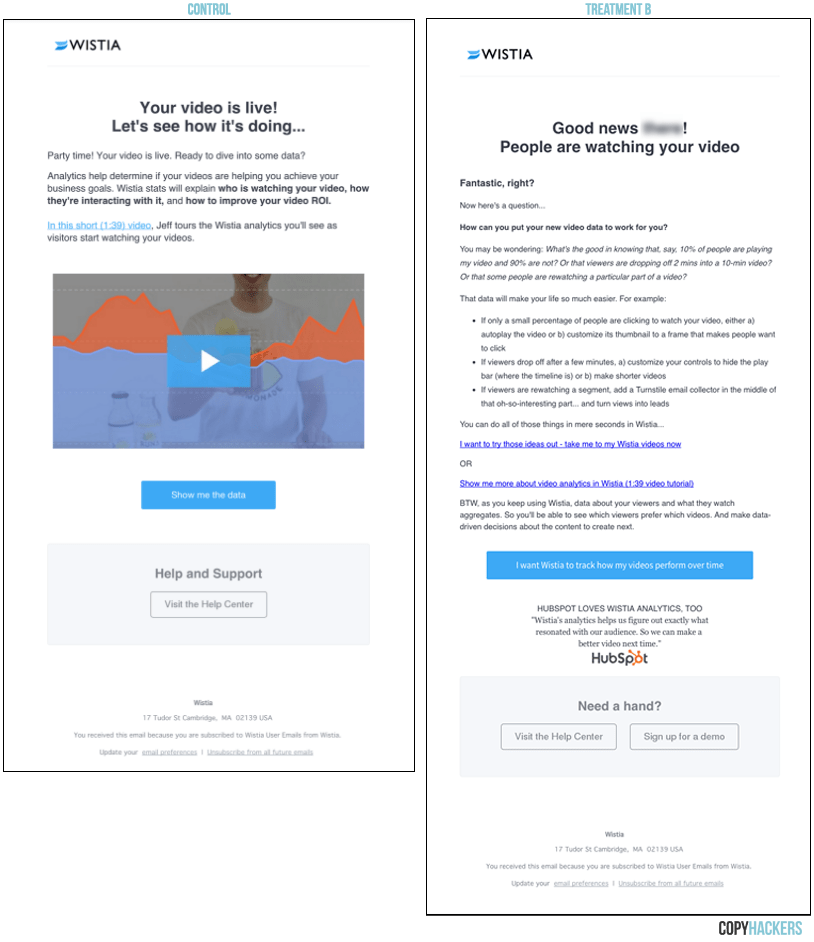
Few marketers and video-pros using Wistia and receiving these emails would answer “Yup, I cannot WAIT to dive into some data!” Instead, they’d answer with a shrug, a soft no or a hard no (i.e., close the email, never to return again).
So our version of this email asks questions with more controlled answers.
The first question is this: People are watching your video. Fantastic, right?
Unless the prospect is using Wistia for private videos no one is intended to watch (in which case this email wouldn’t trigger), the answer to that question is very likely going to be “yes.” Even an eyerolling yes. Even an omg-I-hate-myself-on-camera yes.
The next question our copy asks isn’t a yes/no. It’s a question that requires the reader to think about the answer, and it allows us to help her arrive at the right answer.
The question is this: How can you put your new video data to work for you?
We follow that question with an entire paragraph of questions that agitate or dig deep on the topic, with the idea being that the marketer is unlikely to have thought of all the ways video analytics can help them optimize their video content. We’re showing – not telling – that Wistia is stellar because it arms you with optimization-aiding analytics. We’re nudging the prospect to see Wistia as a powerful data solution.
We finish the email by answering the questions we’ve asked.
5. At this stage, do NOT waste time on stories people don’t care about
Case studies are great. As long as you tell the story right.
And by “tell the story right,” I mean be a good storyteller:
- Open with a hook
- Lure the reader from one line to the next
- Start in the middle of the action
- Create compelling characters
- Set the story around a central conflict
If you don’t have conflict, you don’t have a story.
If you don’t have a hook, who would read?
In these emails, you can see that the control was based around a case study for a business called Zeeblu. It’s a perfectly fine study. But because we didn’t find the story compelling, we dropped the study and put our hero (the prospect) at the center of the story:
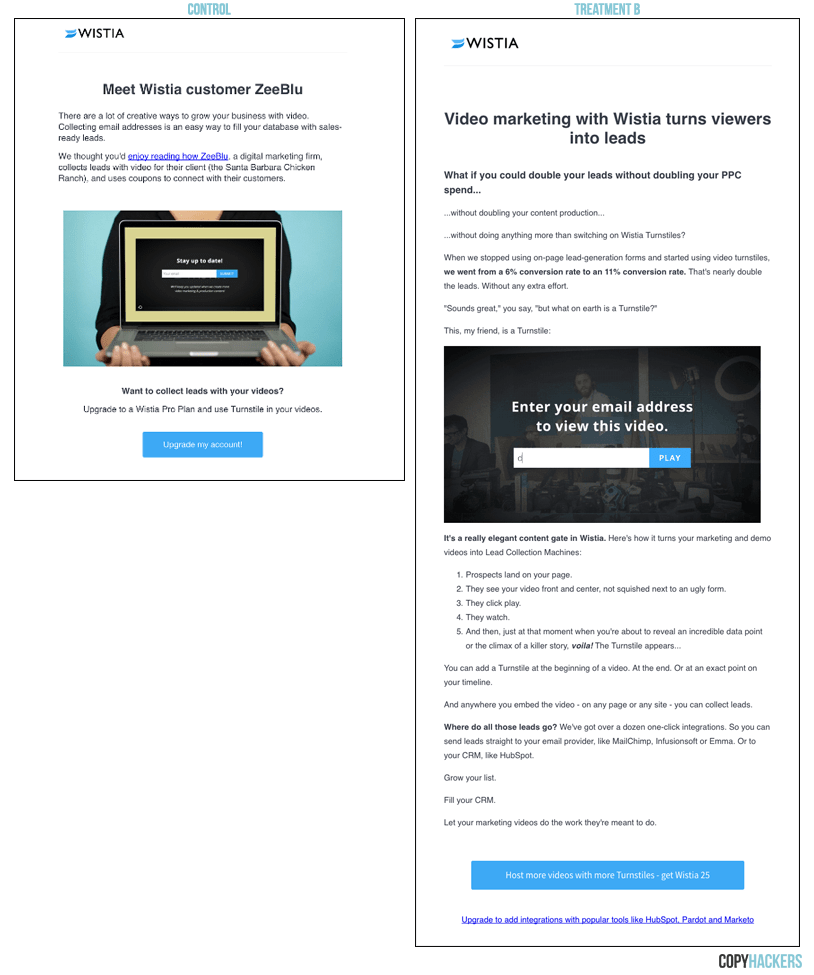
Compare the two emails.
The control wants to tell a story.
Treatment B actually does tell a story. (Hell, it’s even got dialogue.) If our version had a working title, it would be “How you can use Wistia to get more leads.”
- It opens with a hook
- It lures the reader from one line to the next
- There’s no preamble – it starts in the middle of the action
- It features the most compelling character: you
- It features a central conflict: how to get more leads without spending more money or creating more content
Wistia’s a brilliant solution, so little wonder they have a lot of case studies. A second case study-based email – this one for MailChimp – appears in the same sequence:

We decided to scrap the Mailchimp story entirely. That’s because we’d already talked about video analytics in this sequence. In its place, we wrote a short closer-focused last-chance ‘offer’ email, where we repositioned an existing offer to sound like a one-time promotion; we scheduled it toward the end of the sequence, when the non-converted trial user is likely to be Most Aware.
It can be hard to say no to using a case study – especially great ones from known names. But if it’s not a compelling story, you will bore your prospect. So don’t waste a sales email on a non-converting email.
Remember: Every email your subscribers open but don’t care about is an email that widens the gap between you and them.
6. Bring your message, value and product to life with specific copy – not vague messages
What does your brain see when you read this line:
Customize the color of your video player appearance.
And what does your brain see when you read this line:
The Wistia video player defaults to grey. Which is nice. But grey. Why stick with grey when you can go with hot pink… or dollar-bill green… or, well, Wistia Blue?
Each of those statements is conveying the same message. But your brain has an easier time grasping one over the other. Is the vague first one easier to grasp… or is the more specific one more likely to form an image or two in your brain?
Okay, let’s try another one.
K, tell me how your brain makes sense of this statement:
18% is a lot.
Now how does your brain make sense of this:
Getting 18% more views is pretty major. Videos that used to get 100 views a day now get 118 views a day. In a month, that’s an extra 500+ views.
One is a statement that leaves the reader to figure stuff out. (And maybe even argue that 18% is not a lot.) The other is so specific, it removes the burden of thinking, calculating, pausing, trying to make sense of the numbers. The prospect can just absorb the info. No work required.
The specific copy outperformed the vague copy.

That didn’t happen in just one email I wrote. That happened in all the emails I wrote.
Here’s another example:

As you can see in the two emails above, this control copy wasn’t as specific as it could be:
You can add annotations, create calls to action or collect emails through turnstile – all within the video player!
We unpacked the significance of each of the important points the control was glossing over. That turned into a bullet list filled with specifics about annotations, CTAs and turnstile.
This all goes back to Steve Krug’s old “Don’t Make Me Think” principle. Use specificity to bring concepts, product features, outcomes, benefits and more to life in the mind of your busy reader. When you tell yourself your reader is too busy to read a lot of copy, remember that specific copy is going to engage more than short, vague copy will.
Perhaps (or of course) Don Draper said it best:
“The greatest thing you have working for you is not the photo you take or the picture you paint. It’s the imagination of the consumer. They have no budget. They have no time limit. And if you can get in that space, your ad can run all day.”
7. Edit in the awesome
Your first draft will be crap.
It should be.
This is always true.
You should never expect the first draft of anything you write or someone else writes to be great.
The real magic happens once the first draft is knocked out. Without Wistia’s control emails to work with, we would’ve had to go through God knows how many iterations to get a strong first draft ready to optimize. Thankfully, Wistia’s got stellar marketers and copywriters on their team – so it was easy for us to ‘edit in the awesome.’
With these lessons, it should be easy for you to edit the awesome into your email sequences, as well.
And if you feel like this post is just scratching the surface of what you can do with your email copy (because it is), click here to check out our copywriting program 10x Emails
FINAL NOTE: There is no such thing as optimized copy.
The very term “optimized copy” suggests a finality – but optimization is an ongoing thing. It’s never done. Wistia is still optimizing these emails.
That said, when you A/B test your copy, you have the benefit of data to tell you if your optimization efforts paid off in that one moment in time. Did your new copy work? Should you push harder on a new focus in your messaging? That’s what testing can tell you – not necessarily which message is best but where you should keep applying energy…
~jo
PS: When I present this study, I often hear that we didn’t just change the copy – we changed the design. People say I should talk about the design changes, too. That’s cool… but our philosophy is that copy leads design. So when copy changes, design changes. We can’t separate the two. But what I can say, as a copywriter and the lead on this project – as the person who typed the copy into the HubSpot email templates – was that copy changed, and what you’ve seen above are the copy changes.








Conversation